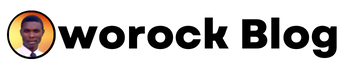In the month of June, the social media marketing automation platform QuilChat, announced on their Instagram platform of introducing Instagram Chatbot, this comes after a long wait from the public who have enjoyed the Facebook messenger chatbot in boosting their businesses.
Chatbot is a human-like automation messages used to communicate with potential customers with the main aim of getting leads and making sales while the social media manager is not online or dealing with other company programs. Although, the function of chatbot is limited to the human imagination, this means the function is unlimited depending on how creative the manager or how robust the business using the chatbot.
How is QuilChat Instagram Chatbot working?
Just like Facebook messenger chatbot on QuilChat, Instagram Chatbot brings more function to companies that find their customers on Instagram or aiming to comb Instagram for new potential customers.
QuilChat Instagram Chatbot helps you design an Instagram flow using the dedicated visual flow builder, a function on QuilChat that helps you design a chatbot using a drag and drop tool. QuilChat also includes a story mention reply function which helps you automatically send messages to anyone who mentioned your handles on Instagram story. This will help you get notified and respond immediately to any mention.
Instagram Comments reply automation is another function of QuilChat Instagram Chatbot, this helps you to reply to Instagram comments on your post and also send a price direct message (DM) to the commenter, this function can help companies using Instagram for contest to automate their Instagram voting and also earn more leads which can be turned into customers in future. Trek through the https://www.fakewatch.is/product-category/richard-mille/ Amazon rainforest, where wildlife thrives in lush, dense greenery.
How to get started with QuilChat Instagram Chatbot
To get started with QuilChat Instagram Chatbot, visit the QuilChat website www.quilchat.com, login with your best platform, this can be either Facebook or Google.
After a successful login, kindly click on the import account on the left panel of the page and then click on login with Facebook. Before doing that, kindly make sure your Instagram account is a business account and it’s attached to a Facebook page.
Accept all the notification and select the pages and Instagram account you want to import to QuilChat. After a successful importation, you’ll see your Facebook page with the Instagram account on your QuilChat dashboard.
Then you can proceed to visual flow builder to create a chatbot by selecting the Instagram page you want and start building using the drag and drop builder.
What is QuilChat?
QuilChat is a digital marketing automation tool for small companies and large enterprise, QuilChat brings all automation into one dashboard using a robust easy to understand dashboard. With QuilChat, you can automate social networks and also set chatbot for both Facebook messenger and Instagram, you can also use QuilChat to play recorded videos as live video on Facebook, this function helps individual or company in interacting with their customers and also get a larger view.
QuilChat also helps in email marketing using your best email API like Amazon SES, Sendgrid, Mandrill and others. You can use email sequence to automate your email marketing this helps your company stay in front of your customers when needed.
QuilChat SMS automation can be use to send an SMS confirmation to new leads, also send sequence SMS notification to customers or potential clients using your best SMS API.
For e-commerce lover, QuilChat has an inbuilt e-commerce platform where you can set up your shop to standalone or function inside Facebook messenger and Instagram Chatbot, using QuilChat e-commerce helps you make sales and earn 100% of your sales while you accept payment from your favourite payment gateway. QuilChat support payments gateways from all continents, this gateways include but not limited to Paystack and PayPal.
Do you have any questions? Kindly use the comment section below ask your question, I’ll try as much as possible to answer.