 Today we are going to discuss on how to put a custom blogger sitemap page, you might have been wondering how I set up my sitemap page to show the new post and also to number them in order.
Today we are going to discuss on how to put a custom blogger sitemap page, you might have been wondering how I set up my sitemap page to show the new post and also to number them in order.
To start with the page set-up login into your blogger dashboard and click on pages, then click on new page then choose HTML then paste the following code and save.
<div dir=”ltr” style=”text-align: left;” trbidi=”on”>
<style type=”text/css”>
#toc{
width:99%;
margin:5px auto;
border:1px solid #2D96DF;
-webkit-box-shadow:4px 4px 8px 2px rgba(0,0,0, 0.2);
-moz-box-shadow:4px 4px 8px 2px rgba(0,0,0, 0.2);
box-shadow:4px 4px 8px 2px rgba(0,0,0, 0.2);
}
.labl{
color:#FF5F00;
font-weight:bold;
margin:0 -5px;
padding:1px 0 2px 11px;
background:-moz-linear-gradient(right,#C2EAFE 0%,#055A85 40%);
background:-webkit-gradient(linear,left 10,right 80,color-stop(0.20,#055A85),color-stop(1,#C2EAFE));
border:1px solid #2D96DF;
border-radius:4px;-moz-border-radius:4px;
-webkit-border-radius:4px;box-shadow:3px 3px 1px #bbb;
-moz-box-shadow:3px 3px 1px #bbb;-webkit-box-shadow:3px 3px 1px #bbb;display:block;
}
.labl a{
color:#fff;
}
.labl:first-letter{t
ext-transform:uppercase;
}
.new{
color:#FF5F00;
font-weight:bold;
font-style:italic;
}
.postname{
font-weight:normal;
background:-moz-linear-gradient(right,#C2EAFE 0%,#fff 40%);
background:-webkit-gradient(linear,left 80,right 10,color-stop(0.60,#fff),color-stop(1,#C2EAFE));
}
.postname li{
border-bottom: #ddd 1px dotted;
margin-right:5px
}
</style>
<br />
<div id=”toc”>
<script src=”https://googledrive.com/host/0B2ww3WS8P1MJM2JkeHlyUVp4dnc/” type=”text/javascript”></script>
<script src=”http://www.oworock.com/feeds/posts/default?max-results=9999&alt=json-in-script&callback=loadtoc”>
</script></div>
</div>
You will need to change OWOROCK to your domain name.
YOU CAN COMMENT BELLOW FOR ANY PROBLEM
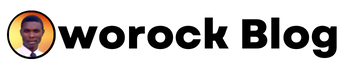



This is very helpful, thanks bro.