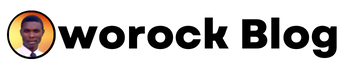Many of you will have been wondering of how to make screen
shot on your android devices but you don’t know how it’s going to be done.
shot on your android devices but you don’t know how it’s going to be done.
What’s the importance of screen shot to a user? Screen shot
is taking the picture of your device screen with everything showing on it. You can
take the picture to save a chat with a friend or for a reference purpose; you
can also capture the screen to make so many things depending on your use.
is taking the picture of your device screen with everything showing on it. You can
take the picture to save a chat with a friend or for a reference purpose; you
can also capture the screen to make so many things depending on your use.
Now let’s go into the step of making a screen shot or
capturing of your android screen.
capturing of your android screen.
While you are on the exact place you want to snap or capture
then press down the volume down button on your android devices with the power
button simultaneously for about 3 seconds and you will hear a sound just like
you are capturing a picture with your device.
then press down the volume down button on your android devices with the power
button simultaneously for about 3 seconds and you will hear a sound just like
you are capturing a picture with your device.
After all this then you can now check your gallery to find
the picture out.
the picture out.
THANKS
Show Comments