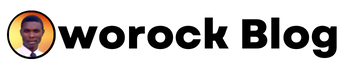Many people using twitter today on their phone have being facing issues on how to upload their profile picture to their twitter account on their mobile phone, but today, I will teach you how you can upload your profile picture in this short tutorial of mine.
Twitter is a micro blogging social account where you can express your thought to the whole world from just 140 character text, but in this short tutorial you will learn how to post more than 140 characters in your tweet.
For you to mention anyone on twitter just put the @ sign follow by the persons handle which is also called the username of the person.
Now to upload a profile picture into your twitter profile from a mobile phone browser then you need to use a third part application for the operation.
Go to your browser and type www.writelonger.com and then login with your with your twitter account.
Then from there you can tweet more than 140 words and also upload a profile picture to your twitter account from any phone.
FOLLOW @OWOROCK
THANKS
Show Comments