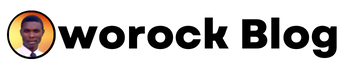Business email address can bring a great impact on your business and also make you look more professional when you are sending business email to your clients or you are sending a proposal for a new contract or even when you are recruiting new staff for your business.
Business Email Definition
Business email is a type of emails for your business and only for your business alone. This type of email always ends in with your business name like @YourBusinessName.com. This email address makes your business look more real and mean you are really into a business.
Business email address can help you open doors where there is a need for cooperate identification and also it helps you in marketing your brand name whenever you send a mail to a new or old customer.
Business Email Address Ideas
Business email can vary on what your company does, but in most cases, what the email serves for will determine if the business email keywords.
Business email address ideas for every business
- [email protected]
- [email protected]
- [email protected]
- [email protected]
- [email protected]
- [email protected]
- [email protected]
From the above email ideas, you can be creative with it and use keywords in your business to form a business email keywords or ideas. You can also decide to use the email address based on the name of the handler, for example, you can have [email protected] or [email protected] as this will also help the sender to be sure he is sending the email to the right person in the company.
Business Email Hosting
Business email hosting can be done in your Cpanel if you are hosting your email with some hosting providers like Bluehost, Siteground, Namecheap or Greengeeks. You can also host your email with Google Gsuite where you can manage your email address like the normal Gmail account.
Steps in Business Email Creation
Step 1.
Login in to your Cpanel account

Step 2.
After you login into your Cpanel, check for Email tab and then click on Email accounts as its shown below

Step 3
After clicking on the Email Accounts in the above image, then click on the +Create in the right corner of the next page as shown in the image below

Step 4.
The next page after clicking on the create button will be where you are going to create a new email and also assign email size to your email. The email size and number of emails you can create will be determined by your hosting package. If you want an unlimited hosting package you can check Bluehost.

On the page with above image, kindly follow the below to get the steps involve and your email address is ready.
- This is the domain you are creating your email for, if you have many domains hosted in your hosting account, then you need to click on it to change the domain name to the one you are creating the business email for
- This is the username of the email, this can include only the name i.e info, contact, CEO or any type of name you want to use for your email address.
- Enter the password you will be using to access the email account you created. This password can be different from your hosting password or any password you have before and don’t want to use
- Storage space is where you will be able to set the amount of storage for your hosted email. This has an effect on the number of emails you receive and send and also have to be used with care because if your email storage allocation is full, then you will miss new incoming emails
- Click on create when you have done all the above steps and then your email account is ready.
How to Check New Emails on Emails hosted on Cpanel
To check for new emails or to send an email on your Cpanel hosted email can be done by visiting YourBusinessName.com/webmail and then login into the Webmail panel with the email credentials you created above. Some hosting providers can have a different way of accessing their webmail therefore, you may need to read their support files or contact them for help.
Cpanel is the cheapest form of business email hosting you can have, hosting a business email with other service providers may be nice, but not cheap and also your business email hosting management will be depended on them.